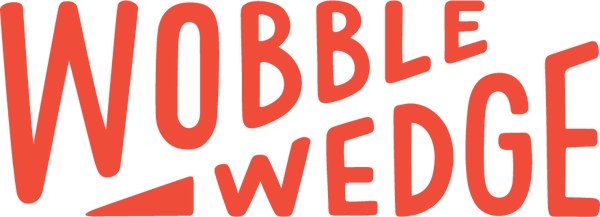Enjoy the Breeze without the Noise!
The gentle breeze and soft white noise of a ceiling fan can give relief to heat and at night be incredibly soothing for sleep. During daytime hours a noisy fan might be less noticeable, but at night it can really be bothersome. If your ceiling fan starts to rattle or make clicking sounds you might be wondering how to fix it. If you’ve tried balancing it per the manufacturer’s instructions to no avail, plastic shims can help! We’ll share some reasons why your fan might be making noise and how Wobble Wedges® plastic shims can silence your rattling ceiling fans and get you back to sleep at night.
What Causes Rattling?
As your fan rotates it spins at top speeds of 260-365 RPMs (revolutions per minute). Over time the vibrations from this spinning can lead to loose screws, which is one of the main causes of noise from a fan. There are many other factors that can cause noise though, for instance if the wires or pieces of the fan don’t fit snuggly, they can rattle against each other. Often the irritating noise is only perceptible at a certain speed. Spinning inherently causes vibrations, and when things vibrate they make noise. The faster the fan is spinning the more it vibrates, leading to a more noticeable noise. Luckily there are some easy steps to silence rattling ceiling fans and stop these annoying sounds.

Loose Screws or Wires
With your fan off, check all of the screws on the blades, the screws that attach the blades to the housing/motor and the mounting device. There could also be loose screws inside the motor housing. Tighten them and turn the fan back on to see if it still makes noise. If it still makes noise it could be that there are wires inside the switch housing causing a rattle. Turn off the main power to the fan before checking these connections. Check all the wire connectors and make sure they are secure, if they are loose tighten the screws (but not too tight!). The wires could also be moving against each other or against the inside of the switch housing. If this is the case, pad them in place with standard flexible Wobble Wedge® plastic shims. The plastic shims will compress the wires, filling the space so that they can’t move.
Wedge it!
The issue could also be from the pieces of the fan rattling against each other, any piece that is loose will vibrate, which causes noise. Take a flexible plastic Mini Wobble Wedge® plastic shim and place it between the pieces that aren’t snug. Trim the tapered shim so that it isn’t visible, use as many plastic tapered shims as needed to keep the pieces from moving. Places where there could be loose pieces include: the motor housing cover, the switch housing cover, the light fixture, the mounting device, etc. Check all of the sections of the fan to make sure there aren’t loose parts. Shim with flexible Wobble Wedge® plastic shims where needed and get back to enjoying a breeze!
Shop now for Wobble Wedge plastic shims!